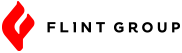Happy social media contest season!
Fourth quarter is an ideal time to run a Facebook contest, since it’s a simple way to increase page likes, boost online engagement and convert Facebook users into leads.
In our work with clients, we’ve found that Facebook contests can be an efficient way to help achieve overall business goals. For instance, one well-done Facebook contest can provide the same return on investment as hundreds of pieces of content. We’ve also seen contests boost online engagement by inspiring people to reach out and interact with your company. Plus, well-done Facebook contests can help convince followers to share their email addresses or other contact information, which you can then use for follow-up communications.
The caveat: Facebook has clear guidelines that prohibit the usage of Facebook engagement tools (likes, shares, comments, etc.) to administer the contest. So how do you do it?
Here are seven steps to most successfully run a Facebook contest this season, while adhering to Facebook’s rules:
1. Choose a prize
This is what entices people to enter and share their information, so make the prize something relevant to your business and yet valuable. Consider a level of service or free products from your company. Since “experience” prizes tend to perform well, you could also give away tickets to an upcoming event in your industry or more “fun” event or experience in your area.
2. Select the entry method
At the very least, have entrants share their email address. You can also consider gathering their mailing address; a photo, video or other user-generated content; answers to a few questions; and/or sharing their entry for a “bonus” entry.
3. Consider an app
Here are some Facebook contest apps to consider: Facebook’s app, Shortstack, Heyo, and Woobox.
4. Build your contest page
Whichever app you use, make the page simple and eye-catching. Ensure it’s easy to use, especially on mobile. Make sure your page includes these elements:
- Strong call to action headline/contest title
- High-quality image of the prize
- Details about the prize, how to enter and any rules or restrictions (consider adding a link to an outside rules and restrictions page)
- Submission form with an email address signup box and an “Enter” button (If you’re asking entrants for photos, videos or text entries, include a file upload field or text area. This is where you can also use custom fields to capture address, age, answers to questions and other information.)
- Share buttons to make it easy for entrants to share your contest with friends on other social media platforms
- Include rules regarding the time frame of the contest, eligibility requirements, and other considerations.
5. Promote
- Consider these tactics to get the word out about your contest:
- Point-of-sale posters and other materials
- Signage at your locations, trade show booths
- Emails to existing customers and others
- Posts with the contest link on other social channels where you have a presence
- Add a banner to your website homepage
- Facebook ad
- Create custom images for your Facebook and other social pages
6. Monitor
Track entries through Facebook Insights and the analytics within the contest app. Make updates if it looks like something is confusing to entrants.
7. Follow up
Consider using Facebook Live or video while selecting the winner(s). Even after your contest wraps up, leverage it to keep entrants engaged with your Facebook page. Some ideas: Profile the winner(s) on your blog and share links on your social media networks; send follow-up emails and other correspondence to entrants; and share plans for future contests on Facebook.
Need a little guidance putting together a Facebook contest?
Reach out to us on social media or email us. We’ll help you set up a contest to efficiently reach your overall business goals.