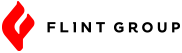Want to avoid social media squatters? Protect your brand by securing your username to maintain control over how your brand name is used. The process is easy, thanks to sites like KnowEm, where you can check availability of your username on multiple social sites at one time.
Start by reserving your username on popular social networks, like Facebook, Twitter, Instagram and YouTube. Reserving your username is important, even if you don’t plan to be active in these spaces. It prevents other people from using your brand name as their ID on these networks.
Reserving your username
Step 1: Set up a neutral email account
As part of your social media management, we recommend that you use a neutral email address for all of these accounts. This will ensure that the accounts are accessible by everyone, even if an employee leaves. Ex: social@flint-group.com.
Or, you can always set up a Gmail address.
Keep a Google Drive document or a password-protected Excel document with a record of your login information for each network.
Step 2: Create logins for social networks
If you don’t secure your username across the most popular social networks, you could have someone “squatting” or misrepresenting your brand identity through social media.
KnowEm is a great place to start. They check over 500 social networks to help you secure your brand online. 
Begin by entering your organization’s name in the “enter name here” box and then click “check it.”
The next page will show you the most popular social networks and common domain names.
The social networks listed in the image below are generally the ones we would recommend reserving for your brand. If the space is available, you can click on the word “available,” and it will bring you to that site’s sign-up page. If you want to learn more about what type of social network it is, you can click on the logo.
If you see “too long” next to the social networks logo, it is because most of these networks have a username character limit. For example, Twitter limits usernames to 15 characters. In that case, you may need to use an abbreviated name.
We recommend you use the same username across all platforms to keep your brand consistent. You can manually sign up for as many of these sites as you want, or you can sign up for a subscription to KnowEm.
What to do if your brand is already taken:
- You can contact the person who owns the username. Ask them if they would be willing to transfer the account to you. Note that on many networks, paying for a name is against the terms of service, so asking nicely is your best approach.
- If the person who holds the username you want is using your business name, logo or other trademark-protected materials, they may be violating the site’s trademark policy. Most sites allow you to report trademark infringement.
Remember that most social media websites provide usernames on a first-come, first-serve basis. If the holder of your username isn’t violating any trademark policies, you might have to use option three.
- If all else fails, you can always create a slightly different username. “FlintGroupTweets” instead of “FlintGroup.” If someone is impersonating your organization, you can create a username with the word official or real in it. Ex: “OfficialFlintGroup.”
Step 3: Direct people to the networks where you’ll be active
If you are not planning to be active on the network immediately, but you think people may search for you there, post a simple message directing people to a network where you are active.
Two important notes: Facebook availability is not always reliable through KnowEm, so we recommend checking that one manually. Instagram, a popular photo sharing, network is not checked by KnowEm. Make sure to reserve your username there, too.
Now begins the race to claim your name before someone else does!
For more great social media tips like this, join us at FargoConnect.