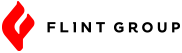Email marketing on a small budget: Easy, affordable things to do now
So you’ve heard the hype about email marketing and want to add it to your marketing strategy, but you have a limited budget to work with. Now what? The good news is that there are some easy – and cheap – things you can do now to start growing your email list and getting into your customers’ inboxes. Then later, as your company grows or your marketing budget expands, you’ll have a great base to work from to continue ramping up your email and marketing automation efforts.
Step 1. Create a signup form
This is the first thing you should do when considering email marketing. You need a way for people to sign up to receive emails from you so that you can start growing your email database with legally opted in contacts. When starting out with email marketing you’ll need to become familiar with anti-spam and data privacy laws (like CASL, GDPR, and CAN-SPAM), which vary from country to country and even state to state. The common thread between all of them? Opt-in consent. Best practice is to always gather opt-in consent prior to sending an email. This means the user specifically opted in to receive emails from you. The easiest way to do that is by adding a signup form on your website. Most email marketing platforms have easy-to-build signup forms that you can embed directly on your site.
Which brings us to the next step.
Step 2. Choose an email marketing platform
This is an important decision, and you’ll want to make sure you consider all the functionality you’ll need in the short term. You can always upgrade to a more robust platform down the road, but you’ll want to make sure the platform you select to begin with will allow you to do all the things you want to do now. Likely, that list will include things like:
- Embedded signup forms
- One-off email sends with the option to schedule in advance
- Automated welcome emails
- Database tagging, grouping and segmentation
- Basic email reporting (opens, clicks, bounces, unsubscribes)
- Integrations with other tools you use like Google Analytics, social media platforms, etc.
More advanced functionality, such as nurture campaigns and landing pages, will likely require a more robust platform, but a few lower-level platforms do offer those features in a limited capacity. There are many email marketing platforms that offer free versions, but make sure to look into the limitations of a free version, as there usually are many limitations. Contact us if you’d like help choosing an email marketing platform.
Step 3. Start sending a newsletter
The easiest type of email to get started with is a newsletter. This can be sent at a frequency that makes sense for your business (weekly, monthly, quarterly) and can include topics that are relevant for that time frame.
Examples of topics to include in a newsletter are:
- Sales/specials/promotions or product/service highlights
- Recent blog posts
- Announcements
- Upcoming events
- Staff/location highlights
- Industry news
The main thing you want to think about is: What are your customers most interested in? What is going to be relevant to them? By sending content that is relevant and timely for your customers, you will not only increase engagement, but you’ll create an environment for further interaction with your brand across all your channels.
The second most important thing with an email newsletter (and, really, all types of emails) is the length. Best practice is to include a short paragraph with a button to read more for each topic. This helps cut down on the length of the email so users aren’t scrolling endlessly and also allows users to quickly move past content they’re not interested in, allowing them to engage with content that does interest them instead of abandoning.
Once you’ve got your newsletter down, you can start working with other types of emails such as event announcements/invites, sales/promotions, etc. Typically a newsletter can be sent to your entire audience, but other more specialized types of emails should be segmented to only contacts who will be interested in that specific content.
Step 4. Review your reporting
Any good email marketing platform is going to be able to provide you with reporting for your email sends. The main metrics to look at are open rate, click rate, bounce rate and unsubscribe rate. The benchmarks for these numbers are different by industry as well as by the type of message you’re sending, but most email marketing platforms will give you a baseline to go off of. Not only do you want to make sure your open and click rates are good (i.e., users are engaging with your emails), but you also want to make sure your bounce rate and unsubscribe rates aren’t too high. A high bounce rate can cause issues with your sender reputation and deliverability (i.e., your emails get flagged as spam or have a hard time making it to inboxes), and a high unsubscribe rate can mean that users are not receiving content that is relevant to them or that it was not what they expected to receive when they signed up.
If you find that any of these numbers aren’t in the ideal range, take a look at how users are signing up, the type of content you’re sending and if you should be segmenting your database down to separate lists/groups. Learn more about email tracking here!
Email marketing doesn’t have to be rocket science! These are easy and quick ways to get started sending emails to your customers on a tight budget, while giving you a great foundation to build upon when you’re ready to take on more advanced marketing automation. If you’d like help setting an email marketing strategy, we can do an audit of your current strategy (if any) and provide recommendations on how to get started.