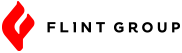After three years at an agency, I’ve come to realize that the work never really slows down. While that’s a good thing, it means efficiency is a must. Check out my top five productivity tools below to see how I organize the chaos.
Basecamp
Basecamp is the holy grail of productivity tools at Flint. As an agency, a project management tool is a must. We use it to coordinate between teams, track progress on jobs and ensure everyone is on the same page. Keep in mind, this tool is most effective if your entire team/organization is using it.
My top three:
- Tasks with due dates and assigned team members.
- Feed with all the past comments so we can quickly catch up when pulled into a project.
- History of activity. (This is great when I forget to do my timesheet! 😂)
Trello
Trello is a new addition to my list, but as a visual person, I can’t help but love it. To-do lists are laid out in columns and are easily moved and recategorized based on your current needs and priorities.
My top three:
- Visual layout of the platform.
- Color coding – it makes me feel like I have a virtual highlighter.
- Fun customizations like the background image. (Did I mention I’m a visual person?)
Bullet Journaling
I’m a firm believer that if you write it down, you’re more likely to remember it (there’s even research to back me up on this one. When I first discovered bullet journaling, it was a little daunting. I like structure, and bullet journaling has very few rules. It’s designed so you can make it your own. Hop onto Pinterest or Instagram and search for bullet journaling and you’ll find a range of styles from utilitarian to works of art. Just find the sweet spot that works for you.
My top three:
- Customized to fit your needs.
- No need to purchase anything special unless you want to. That being said, I’m a fan of dot grid notebooks for bullet journaling.
- Allows you to unplug during meetings.
- Bonus: You can practice your handwriting!
Boomerang for Outlook
Although it should, not everything makes it onto a to-do list. Often, my email acts as a backup list, but the sheer volume of email makes it inefficient at best. That’s where Boomerang comes in. If there’s an email I know I can’t deal with right now or something I want to make sure I follow up on if someone doesn’t reply, I can essentially snooze it and send it back to my inbox at a designated time. It’s not perfect, but it’s a great reminder and it means I don’t have to track down the original email.
My top three:
- Reminds me when I need it.
- Saves me time trying to find the email.
- The option to return the email only if no one replies keeps the unnecessary clutter down.
Post-it Notes
Hear me out on this one. I’ve always got a stack of Post-its on my desk in an array of colors and sizes. When I run out or can’t find my pad in the mess of my desk, I feel lost. Plus, there is something satisfying about recycling a Post-it when it’s no longer needed.
My top three:
- Sticky, so you have the note where you need it.
- Colorful – great for standing out in the chaos.
- Perfect size for anything. (Have you seen the giant flip board Post-its? They are a brainstorming essential!)
Now I want to know: what productivity tools do you use every day? For any questions or to keep the conversation going, contact us here!