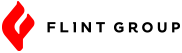Our user experience and SEO expert shares a useful guide to WCAG (starting with explaining what WCAG is).
Accessibility has long been a smart goal for websites. Providing content that is accessible to a larger audience is not only good for business, but these changes also often improve the experience for users as a whole.
As you may have heard in the news, accessibility is no longer just an option. Organizations and businesses that do not provide accessible websites, as defined by WCAG, may be at risk of lawsuit. Here’s your brief on what WCAG is, who it applies to and when compliance goes into effect.
What is WCAG?
To address newer technologies, the Access Board updated its Electronic and Information Technology Accessibility Standards under section 508 of the Rehabilitation Act of 1973 (“508 Standards”) in January 2017.
While section 508 regulations apply to federal departments and agencies, the broader Americans with Disabilities Act (ADA) standards apply to “commercial and public entities” that have “places of public accommodation.” The Department of Justice, assigned with enforcing ADA compliance, has firmly taken the stance that ADA covers websites.
The Web Content Accessibility Guidelines (WCAG), created by individuals and organizations from around the world, define three levels of compliance: A (must), AA (should) and AAA (may). The 508 Standards have adopted WCAG 2.0 levels A and AA, and in lawsuits settled, the Department of Justice has suggested that companies required to comply with Title III use WCAG 2.0 A and AA as a standard.
WCAG are categorized under four principles – perceivable, operable, understandable and robust – with 61 testable criteria. The quick reference guideline will give your web team guidance when creating or modifying your website.
Who does WCAG apply to?
“Places of public accommodation” is broadly defined in Title III of the ADA as the following:
- Places of lodging (e.g., inns, hotels, motels) (except for owner-occupied establishments renting fewer than six rooms);
- Establishments serving food or drink (e.g., restaurants and bars);
- Places of exhibition or entertainment (e.g., motion picture houses, theaters, concert halls, stadiums);
- Places of public gathering (e.g., auditoriums, convention centers, lecture halls);
- Sales or rental establishments (e.g., bakeries, grocery stores, hardware stores, shopping centers);
- Service establishments (e.g., laundromats, dry cleaners, banks, barber shops, beauty shops, travel services, shoe repair services, funeral parlors, gas stations, offices of accountants or lawyers, pharmacies, insurance offices, professional offices of health care providers, hospitals);
- Public transportation terminals, depots or stations (not including facilities relating to air transportation);
- Places of public display or collection (e.g., museums, libraries, galleries);
- Places of recreation (e.g., parks, zoos, amusement parks);
- Places of education (e.g., nursery schools or elementary, secondary, undergraduate or postgraduate private schools);
- Social service center establishments (e.g., day care centers, senior citizen centers, homeless shelters, food banks, adoption agencies); and
- Places of exercise or recreation (e.g., gymnasiums, health spas, bowling alleys, golf courses).
When will compliance be required?
While the newly published rule has been effective since March 20, 2017, compliance is not required until January 18, 2018. Even if your site meets or exceeds all the WCAG 2.0 guidelines by 2018, accessibility standards will continue to evolve with technology. In fact, WCAG 2.1 is already in development and is scheduled to be published in 2018.
Need more guidance on WCAG guidelines or other tactics? Contact us; we’re ready to help.