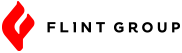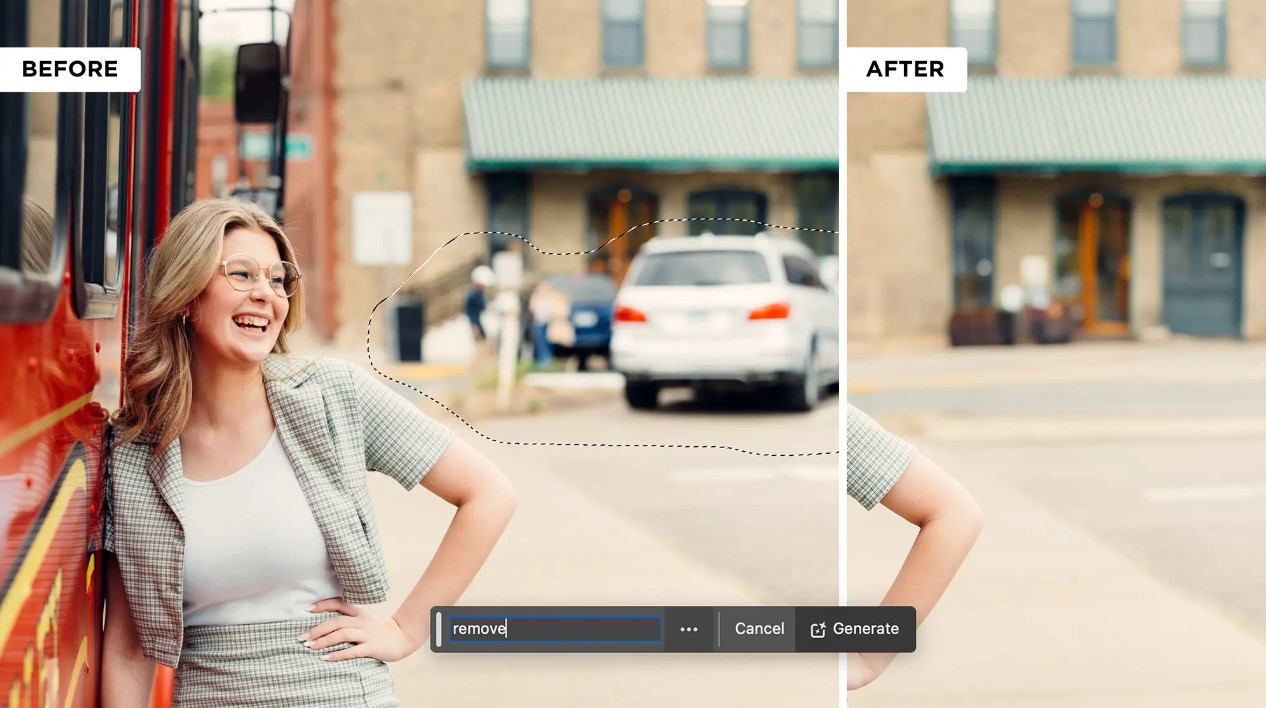
‘I’ll have the usual, Stan’
It’s a normal Thursday at lunchtime, and I decide to go to my favorite local place. As I walk into the restaurant and am seated, a familiar face greets me and asks, “Same as usual?” For a second, I think about switching it up, but as I scan the menu, I see things I’ve never heard of, and the fear of selecting something I won’t like overpowers my curiosity. So, I settle with what I know. “The usual chicken wings sound great, thanks.”
In many ways, at least for me, AI is a lot like food. Like menu items, there are an overwhelming amount of
AI applications out there that feel foreign. Knowing where to start can be intimidating. It can be easy and comforting to just stick with what you know because – well, life is busy, and it’s just easier. Who has time for new stuff anyway? But what if? What if you decided to overcome your fear of the unknown and try something new? When I first heard about Photoshop’s new Generative Fill feature, I decided it was my time to move beyond my standard chicken wings and try something new.
First, start with a reason why
The key to trying something new is having a reason to want to. For me, it was Photoshop’s promise to solve one of my biggest problems: being able to realistically remove things/objects in postproduction that I can’t physically remove in the live camera shot.
For example, I was recently taking portraits in downtown Stillwater, and no matter which way I positioned myself or the subject, I couldn’t get this single car out of frame. Instead of trying to find the owner or waiting for them to leave, I kept the car in frame and moved on.
When I got home, I opened the image in Photoshop, used the lasso tool to select the car and typed “remove” in the prompt. Within seconds, the car was gone. And not in a “good enough” way but more like a “was there ever a car there to begin with” way. I was not only shocked, but being a skeptic at heart, I thought this had to be a fluke.
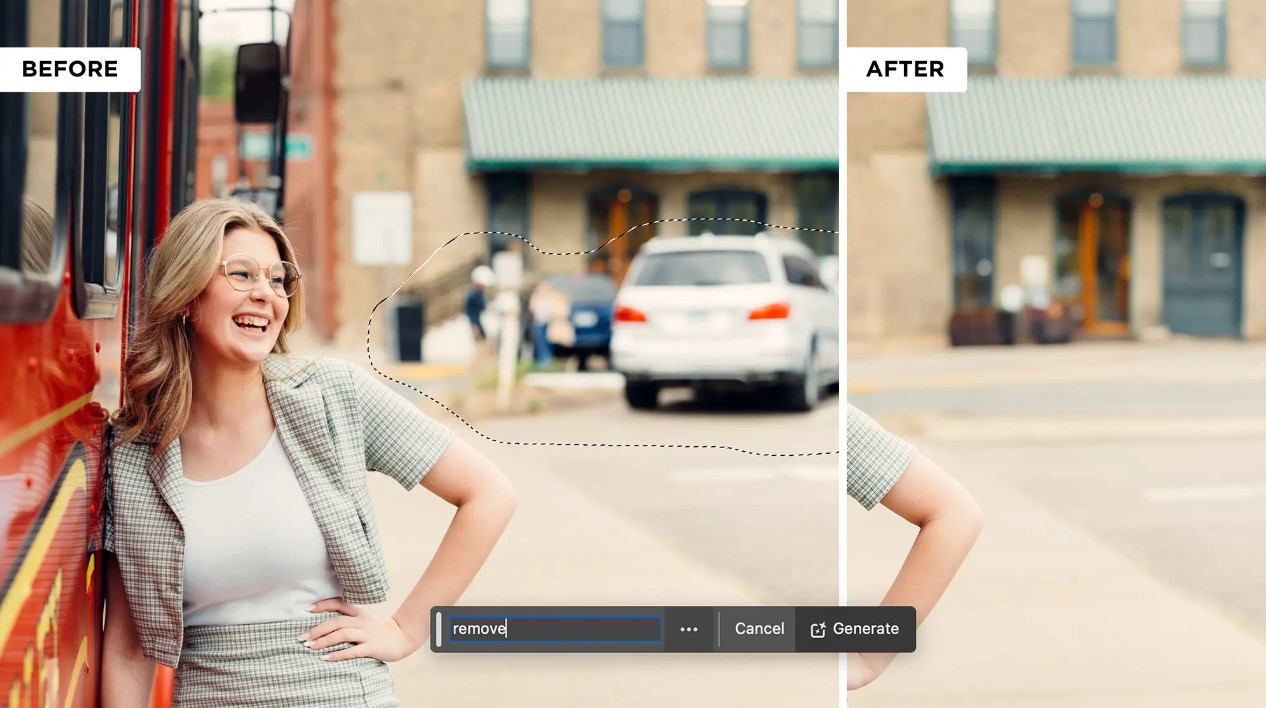
The skies parted, and I experienced AI magic
I was skeptical that this “now you see it, now you don’t” experience was repeatable. I opened another photo, and another, and another, and after more than five hours (yes, I’m tenacious), I can confidently tell you it was not a fluke. It is nothing short of AI magic. Every time I would type a prompt, I would say, “There’s no way,” submit my prompt, and to my surprise, there was a way. While not perfect every time, it was pretty close 99% of the time. Shocked by the results, I wanted to push it more.
To bring the food analogy back into the picture, if generative fill is the salt, then generative expand is the pepper.
But wait, there is more!
I was proud of myself for trying something new by using Photoshop’s Generative Fill. I saw the results and was hooked. Up next – Photoshop’s Generative Expand.
Here’s how it works
You have a 4-by-5-inch photo but want to generate a 9-by-16 or 16-by-9-inch photo that you can use for an Instagram story or maybe a YouTube thumbnail. However, if the photo wasn’t captured in that ratio to begin with, the pixels simply don’t exist. Until they do. Magically. That’s where Generative Expand comes in. When using the crop tool, Photoshop uses AI to paint in the missing pixels, giving you full compositional freedom in a matter of seconds. This allows you to take a single image and completely optimize it for the various platforms and aspect ratios you need. Magic pixels come out of nowhere and complete your photo and often, you can’t tell what was real and what was AI generated.
A lesson and a gift
Let’s take a step back. In five hours, I became familiar with the tool. But more importantly, I learned a valuable lesson. Sometimes trying something new reaps valuable insights and gifts, like time and the freedom to explore. The same way menu items are composed of ingredients, creative disciplines are composed of tools, and the more you use them, the more you understand when and how to use them. There’s a reason Adobe doesn’t just make a single software application. Each application is optimized and caters to the specific task at hand. Even though you might not use every application they offer, being aware of what each one does will ultimately give you the best gift you can give a creative: the freedom to explore.
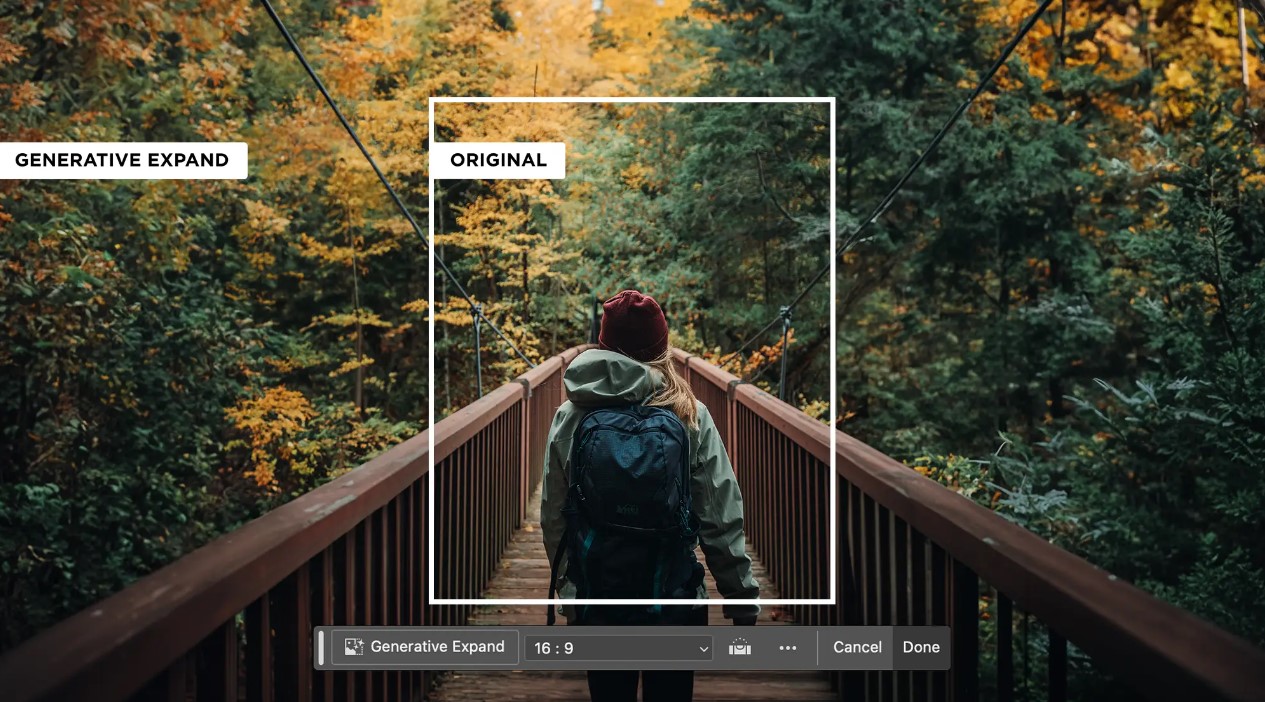
Maybe you’re still on the fence or feel overwhelmed by all things AI. As someone who generally orders “the usual,” I get it. Instead of tuning it out altogether, start slowly. Try one thing. Think about simple tasks you routinely face and see if there are solutions to help you. For me, Generative Fill and Generative Expand allow me to keep the creative artistry of the photos I take, but they give me back time that I would have wasted editing a photo or making the photo usable at all. In a matter of five hours, these new Photoshop AI tools have become a staple in my workflow and a great stepping stone into exploring AI. I learned that trying something new can make me better at my job and free up time to do what I love.
When you sit down to work, I encourage you to try something new. The next time I go to lunch, I promise NOT to order my usual chicken wings.